

Excel: Visualizing Data through Images, Shapes and Charts 1 Credit 1 Credit
Excel is one of the most widely used spreadsheet programs in the world. People have been using
it for the last 30 years and throughout these years, it has been upgraded with
more and more features. The best part about Excel is, that it can apply to many
business tasks, including statistics, finance, data management, forecasting,
analysis, inventory, billing, and business intelligence.
Long gone is the time when bare data was good
enough. The attention span of viewers has been reducing over time. They get
attracted to data that is visually soothing and fun instead.
Excel provides over 16 dozen geometric shapes
that you can size and manipulate to your specific needs, plus hundreds of
special effects to customize those shapes. Additional shapes are available in
the form of icons, pictures, or 3D Models, all of which can be sized,
manipulated, and custom-designed.
If you have a lot of numbers in your
spreadsheet it helps to visualize your data using charts. Excel offers many
chart options like pie, column, bar, line, scatter, and bubble. Charts can have
multiple numeric fields and multiple series. You have several design options in
a chart—showing and hiding labels, legends, and titles.
Join this Excel CPE webinar to understand how to insert Images, Shapes, and Charts in Excel to make them attractive and interesting in the eyes of the viewers.
It doesn’t matter what version of the PC or Mac operating system you’re using. The techniques we will cover in this CPE webinar will work similarly in Excel for PC and Mac
If you want to
specialize in Excel then click here to view our best course: Certified Excel Specialists.
| License details | Credits | Status |
|---|---|---|
| Computer Software and Applications for Certified Public Accountants (CPA-US) | 1 CPE | Approved |
| Computer Software and Applications for CPA in Canada | 1 CPD | Eligible |
| Information Technology for Certified Internal Auditors (CIA) | 1 CPE | Eligible |
| Computer Software and Applications for Certified Management Accountants (CMA) | 1 CPE | Eligible |
| Computer Software and Applications for Certified Fraud Examiner (CFE) | 1 CPE | Eligible |
| Certified Government Financial Manager (CGFM) | 1 CPE | Eligible |
| Software and other process controls for Certified Information Technology Professionals (CITP) | 1 CPD | Eligible |
| Association of Chartered Certified Accountants (ACCA) | 1 CPD | Eligible |
| Certified Wealth Strategist (CWS) | 1 CE | Eligible |
| Chartered Accountant - ICAEW | 1 CPD | Eligible |
| Certified Fiduciary and Investment Risk Specialist (CFIRS) | 1 CE | Eligible |
| Computer technology for Maryland Tax Preparer (MRTP) (Approval No. GEHNZ-T-01061-22-O) | 1 CE | Approved |
| Certified FP&A Professional (FP&A) | 1 CE | Eligible |
| Chartered Accountants - Ireland (CAI) | 1 CPD | Eligible |
| Chartered Accountants - Scotland | 1 CPD | Eligible |
| CPA - Ireland | 1 CPD | Eligible |
| License details | Credits | Status |
|---|---|---|
| Computer Software and Applications for Certified Public Accountants (CPA-US) | 1 CPE | Approved |
| Computer Software and Applications for CPA in Canada | 1 CPD | Eligible |
| Information Technology for Certified Internal Auditors (CIA) | 1 CPE | Eligible |
| Computer Software and Applications for Certified Management Accountants (CMA) | 1 CPE | Eligible |
| Computer Software and Applications for Certified Fraud Examiner (CFE) | 1 CPE | Eligible |
| Certified Government Financial Manager (CGFM) | 1 CPE | Eligible |
| Software and other process controls for Certified Information Technology Professionals (CITP) | 1 CPD | Eligible |
| Association of Chartered Certified Accountants (ACCA) | 1 CPD | Eligible |
| Certified Wealth Strategist (CWS) | 1 CE | Eligible |
| Chartered Accountant - ICAEW | 1 CPD | Eligible |
| Certified Fiduciary and Investment Risk Specialist (CFIRS) | 1 CE | Eligible |
| Computer technology for Maryland Tax Preparer (MRTP) (Approval No. GEHNZ-T-01061-22-O) | 1 CE | Approved |
| Certified FP&A Professional (FP&A) | 1 CE | Eligible |
| Chartered Accountants - Ireland (CAI) | 1 CPD | Eligible |
| Chartered Accountants - Scotland | 1 CPD | Eligible |
| CPA - Ireland | 1 CPD | Eligible |
Credit
1
Course Level
Basic
Instructional Method
QAS Self Study
Group Internet Based
Pre-requisites
None
Advance Preparation
None

MY-CPE LLC, 1600 Highway 6 south, suite 250, sugar land, TX, 77478
MY-CPE LLC (Sponsor Id#: GEHNZ) has entered into an agreement with the Internal Revenue Service, to meet the requirements of 31 Code of Federal Regulations, section 10.6(g), covering aintenance of attendance records, retention of program outlines, qualifications of instructors, and length of class hours. This agreement does not constitute an endorsement by the IRS as to the quality of the program or its contribution to the professional competence of the enrolled individual. Credit earned by attendees with a PTIN will be reported directly to the IRS as required of all providers. To ensure your CPE hours are reported, update your profile in My Account to include your PTIN number. Please note: IRS CE is only mandatory for EAs and ERPAs. For all other tax return preparers, CE is voluntary.

MY-CPE LLC, 1600 Highway 6 south, suite 250, sugar land, TX, 77478
MY-CPE LLC (Sponsor Id#: 143597) is registered with the National Association of State Boards of Accountancy (NASBA) as a sponsor of continuing professional education on the National Registry of CPE Sponsors. State boards of accountancy have final authority on the acceptance of individual courses for CPE credit. Complaints regarding registered sponsors may be submitted to the National Registry of CPE Sponsors.
Hi I’m Juan. I’ve been an Entrepreneur since grade school. My background is in the tech space from Digital Marketing, E commerce, Web Development to Programming. I’ve consulted and helped digital entrepreneurs and multiple seven figure businesses reach new levels of success. I’ve learned the strategies, philosophies, methodologies, principles and core values from the most successful people in the world. I believe in continuous education with the best of a University Degree without all the downsides of burdensome costs and inefficient methods.
What is Self Study (QAS)?
Self Study QAS (Quality Assurance Service) is a NASBA and other regulatory bodies approved program designed for Professionals to complete their Continuing Professional Education credits through self-paced, interactive courses that meet the highest standards of quality and compliance. We are approved by NASBA, IRS, CFP Board, HRCI, SHRM, Payroll Org, FP Canada, and 25+ other regulatory bodies.
How do I earn CPE credits through self-study?
To earn CPE credits, you must complete the self-study course, pass the required assessments, and submit the necessary documentation. Credits are awarded based on the completion of course hours and successfully passing the assessments.
Are the self-study courses approved by NASBA and other regulatory bodies?
Yes, all our self-study courses are approved by NASBA, IRS, CFP Board, HRCI, SHRM, Payroll Org, FP Canada, and 25+ other regulatory bodies, ensuring they meet the rigorous standards for quality and educational content set by these organizations.
What are the requirements to maintain compliance with self-study courses?
To maintain compliance, you must follow the guidelines set by NASBA and other regulatory bodies, which include completing the course within the specified timeframe, passing the assessments, and keeping accurate records of your learning activities.
How can I access my course completion certificates?
After successfully completing a self-study course and passing the assessments, you can access and download your course completion certificates from your account dashboard on our platform. These certificates are recognized by NASBA, IRS, CFP Board, HRCI, SHRM, Payroll Org, FP Canada, and 25+ other regulatory bodies for compliance and reporting purposes.
How are credits reported to governing bodies?
We issue instant credit certificates, ensuring they are valid for presentation to governing bodies. Typically, we report IRS, CTEC, CFP, IDFP, IWI, VBOA Ethics credits within 7 days – the fastest in the industry.
What is a Live Webinar Group Internet-Based Credit?
A Live Webinar Group Internet-Based Credit is an interactive, real-time online seminar where professionals can earn Continuing Education credits by participating in live sessions led by experts in various fields. These sessions meet the standards set by NASBA, IRS, CFP Board, HRCI, SHRM, Payroll Org, FP Canada, and 25+ other regulatory bodies.
How do I earn credits through live webinars?
To earn credits, you must attend the entire live webinar, actively participate in any polls or questions, and complete any required evaluations or assessments. Credits are awarded based on your attendance and participation in the live session.
Are the live webinars approved by NASBA and other regulatory bodies?
Yes, all our live webinars are approved by NASBA, IRS, CFP Board, HRCI, SHRM, Payroll Org, FP Canada, and 25+ other regulatory bodies, ensuring they meet the high standards for quality, interactivity, and educational content set by these organizations.
What are the requirements to maintain compliance with live webinar courses?
To maintain compliance, you must adhere to the guidelines set by NASBA and other regulatory bodies, which include attending the full duration of the webinar, participating in interactive elements, and completing any post-webinar evaluations or assessments.
How can I access my webinar completion certificates?
After successfully attending a live webinar and fulfilling all participation requirements, you can access and download your completion certificates from your account dashboard on our platform. These certificates are recognized by NASBA, IRS, CFP Board, HRCI, SHRM, Payroll Org, FP Canada, and 25+ other regulatory bodies for compliance and reporting purposes.
How are credits reported to governing bodies?
We issue instant credit certificates, ensuring they are valid for presentation to governing bodies. Typically, we report IRS, CTEC, CFP, IDFP, IWI, VBOA Ethics credits within 7 days – the fastest in the industry.
JC
He presented very well.
AS
-
May 09, 10:00 AM ET
May 09, 12:00 PM ET
May 12, 09:00 AM ET
May 12, 01:30 PM ET
May 13, 09:30 AM ET
May 13, 12:00 PM ET
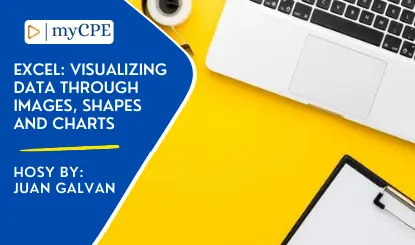
Inclusions
Multiple Credits
Earn continuing education credits with flexibility. Choose from live webinars, on-demand courses, e-books, or podcasts to fit your learning style and schedule.
Certifications & Reporting
We issue instant credit certificates, ensuring they are valid for presentation to governing bodies. Typically, we report IRS, CTEC, CFP, IDFP, IWI, VBOA Ethics credits within 7 days - fastest in the industry.
Credit Tracker
Track and manage your compliance across all 50 states and over 100 designations. Our Credit Tracker keeps your CPE credits and compliance requirements always up-to-date.
Certificate Vault
Certificate Vault to upload, manage, and access certificates earned from various sources and an integrated credit tracker, allowing users to monitor and manage their credits conveniently for compliance.
Compliance Reminders
Stay current with our automated reminder system. Receive timely alerts for your CPE requirements, ensuring you never miss a deadline.
Mobile App Access
The myCPE Mobile App allows you to learn on the go, providing access to educational content on Android and Apple iOS devices. You can learn anytime and anywhere, making it convenient for busy schedules.
Live Support
Our support team is available via live chat, email, and phone from 9 AM to 5 PM ET. We're here to help with any questions or issues, ensuring you have a seamless experience.
Exclusive mobile
app for our unlimited
access subscribers

Select your plan, complete your payment, and access a world of knowledge.
| Subscription Inclusions | Silver | Gold |
|---|---|---|
|
15,000+ Hrs of CPE approved Content
Largest content library covering all aspects of professional development. |
 |
 |
|
500+ Emerging Subject Areas
Wide range of subject areas tailored to meet diverse learning needs of all the department of the firm. |
 |
 |
|
50+ State- Specific Ethics Courses
Stay compliant with ethics requirements for every state. |
 |
 |
|
50+ State Compliance Packages
Pre-selected courses for quick compliance, saving time and effort. |
 |
 |
|
100+ Advanced Certification Programs
Expert-led programs to build advanced expertise and strengthen your career credentials. |
 |
 |
|
AICPA Eligibility Programs (CFF, ABV, PFS)
Pre-Packaged Eligibility Courses for AICPA designations such as PFS, ABV, and CFF, offering CPE credits upon completion. |
 |
 |
|
Compliance Tracker and Credit Vault
Store all your certificates in one place, stay compliance-ready with ease, and track your progress effortlessly using the built-in credit tracker. |
 |
 |
|
Instant Certification and Fast Reporting
Instant reporting to IRS, CFP Board, and other governing bodies. |
 |
 |
| Mobile App Access (iOS and Android) |  |
 |
|
Access to Communities
Join communities tailored to your specific interests and areas of expertise. |
 |
 |
|
Access to Practical Training Programs
Focused training with pre-built assessments for all levels to upskill your staff efficiently. |
 |
 |
|
Select Tenure |
